PHP Bouncer
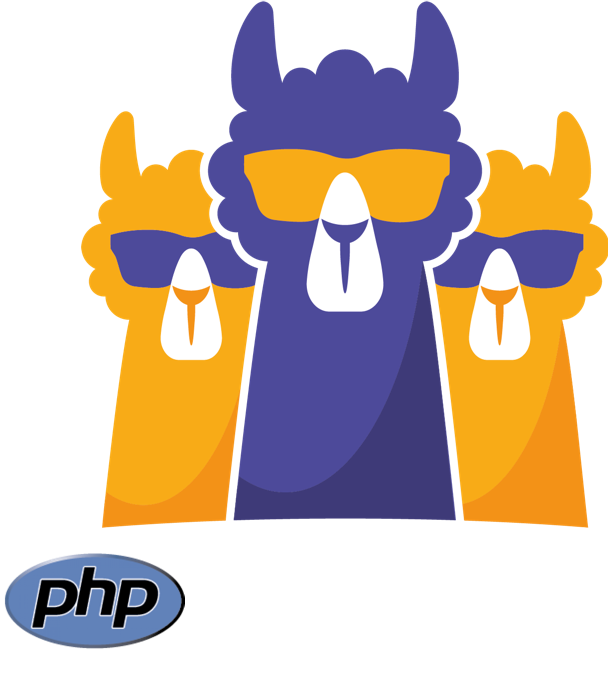
📚 Documentation💠 Hub💬 Discourse
How does it work ?
This bouncer leverages the PHP auto_preprend mechanism.
New/unknown IP are checked against crowdsec API, and if request should be blocked, a 403 or a captcha can be returned to the user, and put in cache.
At the back, this bouncer uses crowdsec PHP lib.
Installation
Prerequisite
Install composer
Please follow this documentation to install composer.
Download the bouncer
Download the Github bouncer repository.
git clone https://github.com/crowdsecurity/cs-php-bouncer.git
cd cs-php-bouncer/
Apache
For Apache, the install script can handle most of the work.
./install.sh --apache
Installing crowdsec-php-bouncer
[sudo] Mot de passe de <user>:
crowdsec-php-bouncer installed successfully!
Please set the owner of '/usr/local/php/crowdsec/' to www-data or to your webserver owner.
You can do it with:
sudo chown www-data /usr/local/php/crowdsec/
crowdsec_apache apache2 configuration enabled
And reload apache2 service
sudo systemctl reload apache2
Don't run the script as root but your password might be asked during the installation process.
Then just changed the owner of the bouncer folder to your webserver user and reload your apache2 service.
Other web servers
For other web servers, use the install script.
./install.sh
Installing crowdsec-php-bouncer
[sudo] Mot de passe de kkado :
crowdsec-php-bouncer installed successfully!
Please set the owner of '/usr/local/php/crowdsec/' to www-data or to your webserver owner.
You can do it with:
sudo chown www-data /usr/local/php/crowdsec/
Add the "php_value auto_prepend_file '/usr/local/php/crowdsec/crowdsec-php-bouncer.php'" to your .htacess file.
And reload your webserver.
Then changed the owner of the bouncer folder to your webserver user.
Now you need to add the auto_preprend_file to your htacess file like:
php_value auto_prepend_file '/usr/local/php/crowdsec/crowdsec-php-bouncer.php'
And reload your webserver.
Upgrade
Clone the Github repository and run the upgrade script:
./upgrade.sh
Don't run the script as root but your password might be asked during the installation process.
Configuration
Here is the configuration used by the bouncer, located in /usr/local/php/crowdsec/settings.php.
$crowdSecStandaloneBouncerConfig = [
'api_url' => 'http://127.0.0.1:8080', // Default local API is 127.0.0.1:8080. Example in the docker-compose dev context, use http://crowdsec:8080
'api_key' => '${API_KEY}', // [FILL ME] Set a bouncer key here
'debug_mode' => false, // [FILL ME] Set to true to stop the process and display errors if any
'log_directory_path' => __DIR__.'/.logs', // [FILL ME] Important note: be sur this path won't be publicly accessible!
'fs_cache_path' => __DIR__.'/.cache', // [FILL ME] Important note: be sur this path won't be publicly accessible!
'bouncing_level' => 'normal_boucing',
'stream_mode' => false,
'cache_system' => 'phpfs',
'redis_dsn' => '',
'memcached_dsn' => '',
'clean_ip_cache_duration' => 5,
'bad_ip_cache_duration' => 10,
'fallback_remediation' => 'captcha',
'hide_mentions' => false,
'trust_ip_forward' => '',
'trust_ip_forward_array' => [],
'theme_color_text_primary' => 'black',
'theme_color_text_secondary' => '#AAA',
'theme_color_text_button' => 'white',
'theme_color_text_error_message' => '#b90000',
'theme_color_background_page' => '#eee',
'theme_color_background_container' => 'white',
'theme_color_background_button' => '#626365',
'theme_color_background_button_hover' => '#333',
'theme_text_captcha_wall_tab_title' => 'Oops..',
'theme_text_captcha_wall_title' => 'Hmm, sorry but...',
'theme_text_captcha_wall_subtitle' => 'Please complete the security check.',
'theme_text_captcha_wall_refresh_image_link' => 'refresh image',
'theme_text_captcha_wall_captcha_placeholder' => 'Type here...',
'theme_text_captcha_wall_send_button' => 'CONTINUE',
'theme_text_captcha_wall_error_message' => 'Please try again.',
'theme_text_captcha_wall_footer' => '',
'theme_text_ban_wall_tab_title' => 'Oops..',
'theme_text_ban_wall_title' => '🤭 Oh!',
'theme_text_ban_wall_subtitle' => 'This page is protected against cyber attacks and your IP has been banned by our system.',
'theme_text_ban_wall_footer' => '',
'theme_custom_css' => '',
];